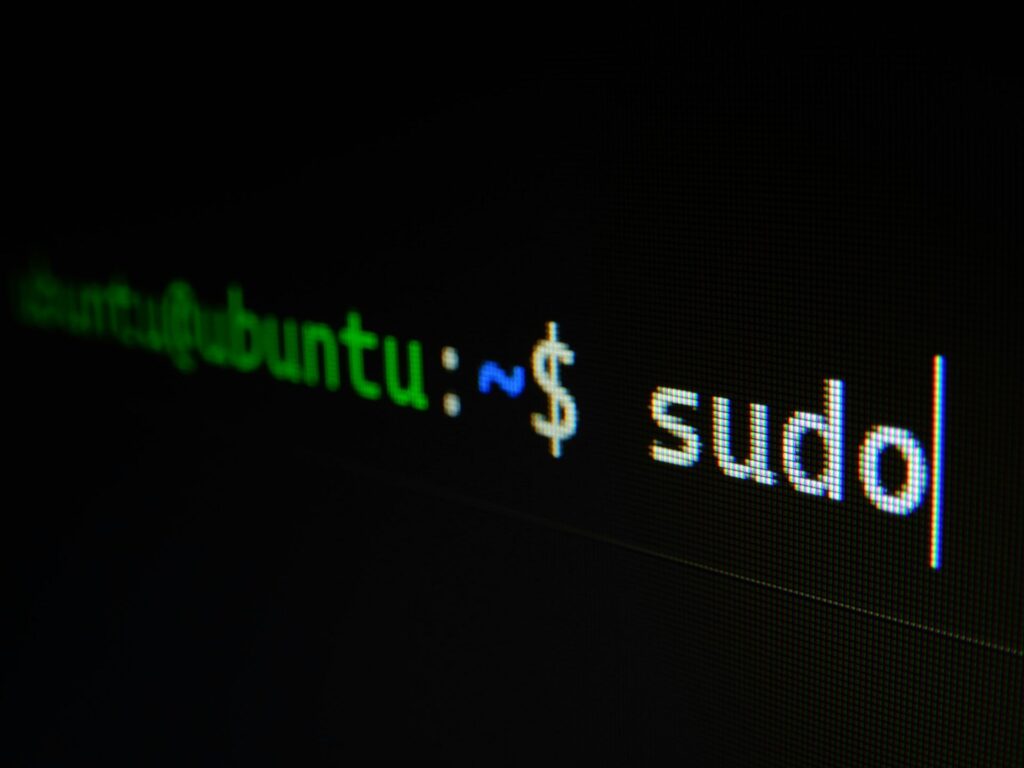Nginx is a powerful and versatile web server that has become increasingly popular in recent years. If you’re running Ubuntu 22.04, installing Nginx is a straightforward process that can be completed in just a few steps. In this blog post, we’ll walk you through the process of how to install Nginx on Ubuntu 22.04 system.
First, you’ll need to update your system’s package index. Open a terminal and run the following command:
sudo apt updateNext, install the Nginx package by running the following command:
sudo apt install nginxThis will install the latest version of Nginx on your system.
Once the installation is complete, you can start the Nginx service by running the following command:
sudo systemctl start nginxYou can also enable Nginx to start automatically on system boot by running the following command:
sudo systemctl enable nginxTo verify that Nginx is running, you can open a web browser and navigate to `http://localhost`. You should see the default Nginx welcome page.
That’s it! You’ve successfully installed Nginx on your Ubuntu 22.04 system. From here, you can begin configuring Nginx to serve your web applications or websites.