Installing LAMP on Ubuntu 22.04 is a straightforward process that can be completed in a few simple steps. LAMP stands for Linux, Apache, MySQL, and PHP, and is a popular web development stack used to create dynamic web applications. This article will guide you through the process of how to install LAMP on Ubuntu 22.04, providing you with the necessary information to get started with web development.
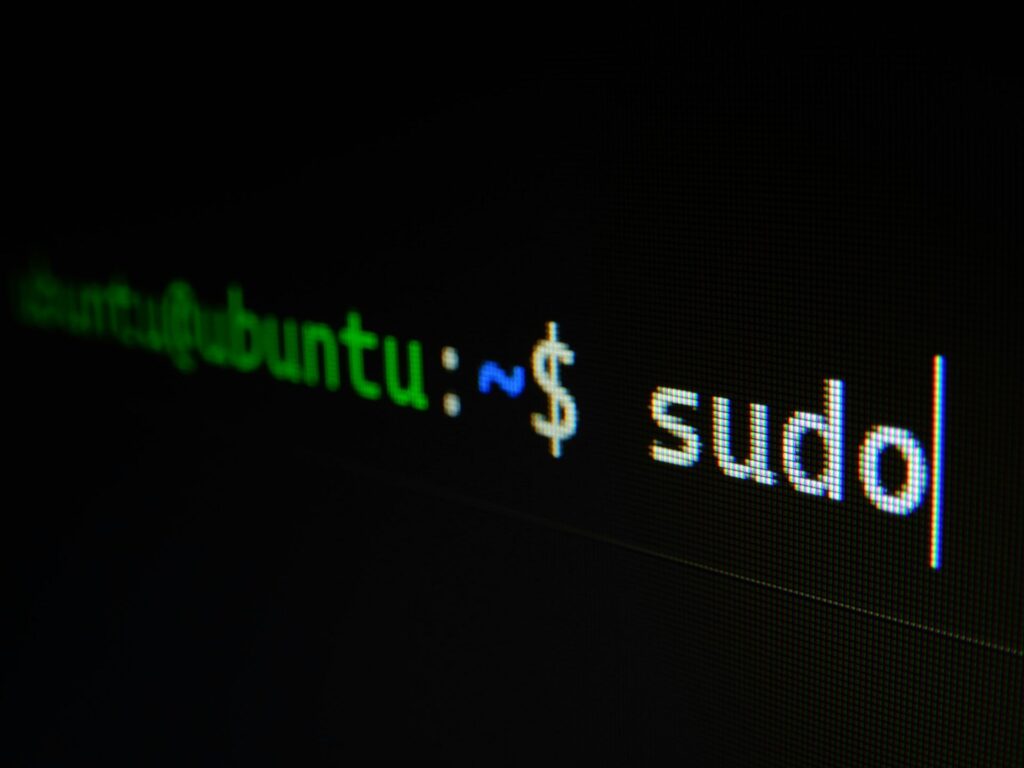
To begin, you will need to have Ubuntu 22.04 installed on your system. If you haven’t already done so, you can download the latest version of Ubuntu from the official website and follow the instructions to install it. Once you have Ubuntu up and running, you can proceed with the installation of LAMP.
The first step in installing LAMP on Ubuntu 22.04 is to update the package manager cache and upgrade currently installed packages. This ensures that you have the latest package versions and security patches installed. You can do this by opening a terminal and running the following command: sudo apt update && sudo apt upgrade. After the update process is complete, you can move on to the next step of the installation process.
Table of Contents
Preparing Ubuntu for LAMP Installation

Before installing LAMP on Ubuntu 22.04, there are a few steps that need to be taken to prepare the system. This section will cover the steps required to update system packages and secure the server.
Updating System Packages
The first step is to ensure that the system packages are up-to-date. This can be done by running the following commands in the terminal:
sudo apt update
sudo apt upgrade
The apt update command updates the package list, while apt upgrade installs any available updates. It is important to keep the system up-to-date to ensure that any security vulnerabilities are patched.
Securing the Server
Securing the server is an important step in the installation process. There are a few things that can be done to secure the server, such as disabling root login and setting up a firewall.
To disable root login, edit the /etc/ssh/sshd_config file and set PermitRootLogin to no. This will prevent anyone from logging in as the root user, which is a security risk.
To set up a firewall, Ubuntu comes with a built-in firewall called ufw. To enable ufw, run the following commands:
sudo ufw enable
sudo ufw allow ssh
sudo ufw allow 443
sudo ufw allow 80
The first command enables the firewall, while the second command allows SSH traffic. It is important to only allow necessary traffic through the firewall to reduce the risk of attacks.
By following these steps, the Ubuntu system will be prepared for the installation of LAMP.
Installing the LAMP Stack

To install the LAMP stack on Ubuntu 22.04, follow these steps. The LAMP stack consists of Apache, MySQL, and PHP. Each of these components must be installed and configured correctly to create a functional web server.
Installing Apache
Apache is the most popular open-source web server software used to serve web pages. To install Apache, run the following command in the terminal:
sudo apt install apache2
After the installation is complete, start the Apache service using the following command:
sudo systemctl start apache2
To verify that Apache is installed and running correctly, open a web browser and enter the IP address of the Ubuntu server. If Apache is running, you should see the default Apache web page.
Installing MySQL
MySQL is a popular open-source relational database management system used to store and manage data. To install MySQL, run the following command in the terminal:
sudo apt install mysql-server
During the installation process, you will be prompted to set a root password for the MySQL server. Be sure to choose a strong password and keep it secure.
After the installation is complete, start the MySQL service using the following command:
sudo systemctl start mysql
To verify that MySQL is installed and running correctly, log in to the MySQL server using the following command:
sudo mysql -u root -p
Enter the root password when prompted. If you are able to log in to the MySQL server, MySQL is installed and running correctly.
Installing PHP
PHP is a popular open-source programming language used to create dynamic web pages. To install PHP, run the following command in the terminal:
sudo apt install php libapache2-mod-php
After the installation is complete, restart the Apache service using the following command:
sudo systemctl restart apache2
To verify that PHP is installed and running correctly, create a test PHP file by running the following command:
sudo nano /var/www/html/info.php
Add the following code to the file:
<?php
phpinfo();
?>
Save and close the file. Then, open a web browser and enter the IP address of the Ubuntu server followed by “/info.php”. If PHP is installed and running correctly, you should see a page displaying PHP information.
This completes the installation of the LAMP stack on Ubuntu 22.04.
Frequently Asked Questions

What are the steps to set up Apache, MySQL, and PHP on Ubuntu 22.04?
To set up Apache, MySQL, and PHP on Ubuntu 22.04, you need to install the LAMP stack. The LAMP stack is a collection of open-source software that includes the Linux operating system, Apache web server, MySQL database server, and PHP programming language. You can follow the step-by-step instructions available in the search results here, here, here, or here.
Can you guide me through the installation of PHP on Ubuntu 22.04 for a LAMP stack?
To install PHP on Ubuntu 22.04 for a LAMP stack, you can follow the instructions available in the search results here or here. These guides provide a step-by-step process to install PHP and other necessary components for a LAMP stack.
How do I configure MySQL on Ubuntu 22.04 during a LAMP setup?
To configure MySQL on Ubuntu 22.04 during a LAMP setup, you can follow the instructions available in the search results here or here. These guides provide a step-by-step process to install and configure MySQL for a LAMP stack.
What is the process for securing my LAMP server on Ubuntu 22.04 after installation?
To secure your LAMP server on Ubuntu 22.04 after installation, you can follow the instructions available in the search results here. These guides provide a step-by-step process to secure your LAMP server by configuring the firewall, disabling unused modules, and securing MySQL.
How can I troubleshoot common issues when installing LAMP on Ubuntu 22.04?
If you encounter any issues when installing LAMP on Ubuntu 22.04, you can troubleshoot them by checking the log files, verifying the configuration files, and running diagnostic commands. The search results here and here provide some tips and tricks to troubleshoot common issues during the installation process.
Where can I find the configuration files for LAMP components after installation on Ubuntu 22.04?
After installing LAMP components on Ubuntu 22.04, the configuration files for Apache, MySQL, and PHP can be found in the /etc directory. The search results here and here provide some additional information on where to find the configuration files for LAMP components.


